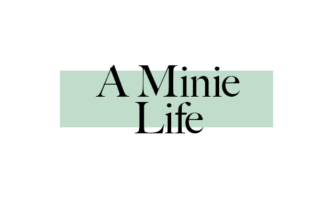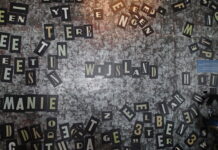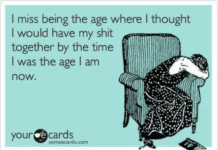I’m what you could call a creative generalist: I have a million (business) ideas and I want to execute all of them. I basically get a new idea every month and at 32 years old, that’s about 168 ideas (if you start counting from when I turned 18).
Let’s say that half of them seemed ‘feasable’ and half of the feasable ones I actually ‘executed’. That leaves about 42 ideas. And since we’re living in a digital world, I needed a website to launch every idea. That makes for about 42 websites that I’ve had to create.
Can you imagine how much it would cost if I had to pay someone to build those websites?
That’s why I absolutely recommend every entrepreneur to figure out how WordPress works and how they can make a basic website themselves.
The benefits
It allows you to try out an idea and find out people’s response to it. It’s basically the next fase after you’ve told a few of your friends :-)
I find that it also allows me to shape an idea. Thinking about what pages to create, how to present the business on the front page and how to convince people to contact me is an amazing way to refine my business idea.
One disadvantage though
Of course, because I don’t need to spend a fortune on a website, whenever an idea doesn’t become an ‘instant success’ I tend to give up on it much quicker. Hence the 42 ideas and websites I have lying around ;-)
How to get started with WordPress?
Can anyone do it? YES
Do you need a lot of technical knowledge? NO, not anymore :-)
You only need 4 things:
- A domain name & hosting partner
- A WordPress install
- A WordPress theme (or design)
- And some gumption (if you’re an entrepreneur, you have this)
Let’s go into more detail …
1/ A domain name & hosting partner
A domain name is the url of your website (mine is www.aminielife.com). You can usually purchase this when you buy your hosting. The hosting is where your website will be stored. Just like you have a computer hard drive that stores your files and documents, your website also needs a place to store it’s files (somewhere in the cloud ;-).
2/ A WordPress install
Once you have a domain name & hosting, you need to install WordPress. You can do this yourself if you know how but I actually recommend Blue Host’s Shared WordPress Hosting if you’re a beginner. They make it really easy to (1) buy a domain name + set up your hosting and (2) they pre-install WordPress for you. So you really don’t need to do much :-)
3/ A WordPress theme
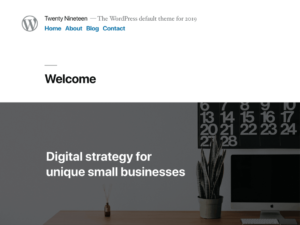 After you’ve installed WordPress, your website will have the default theme installed and have a basic lay-out like this >
After you’ve installed WordPress, your website will have the default theme installed and have a basic lay-out like this >
We need to change that so the website matches your brand. WordPress allows you to easily download and install a new design (aka theme). I always find mine on a site called Themeforest in the ‘Most popular WordPress themes‘ category. I really recommend sticking with one of the top 10 picks there because you can be sure that they will provide good support, be user friendly and have been tested by more than 1.000 people.
4/ Some gumption
Oh how I love that word :-)
Now that you have your theme installed, you can start adding content to your website. Most themes allow you to import a ‘demo website’ which they’ve created themselves. I find it easiest to start with one of those and step by step go about changing images, paragraphs etc. Bit by bit I create the content and start shaping my new business.
You might struggle a bit in the beginning, but if you stick with it you’ll get the hang of it quickly. And the WordPress website also has a good support document to guide you through your first steps.
5/ One more thing …
If you create a website, it’s important to follow GDPR guidelines. I myself use Iubenda to care of all of it. They provide you with an easy way to have a cookie pop-up and a Privacy and Cookie Policy generator. Couldn’t be easier:-)